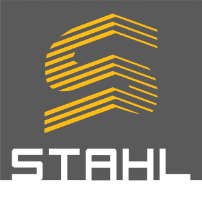Remembering what we’ve done day-to-day can be challenging and with our brains accumulating more and more information daily, recall gets harder with age. Remember what you we ate for lunch yesterday? Well, how can we expect ourselves to remember how much time we spent on any given task or project done 3 weeks ago?

Keeping track of time on projects, especially when you have multiple, can be tricky enough, but accurately capturing your hours on your time card at the end of the month is next to impossible.

BillQuick put out a blog with some ideas to assist employees on
staying up-to-date with timesheets.
The points made could be beneficial in implementing self-discipline while supporting timely billing by your company.
5 WAYS TO HELP EMPLOYEES STAY CURRENT WITH TIMESHEETS
Written by BQE on July 17, 2017
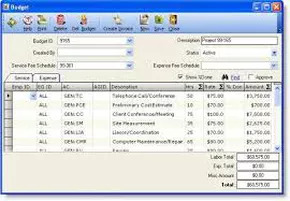
Employees love to procrastinate entering time. This can cause work in progress (WIP) reports to be incomplete, which usually creates a big headache for you and your firm. So how do you coax employees to record their time spent on projects on a regular basis? Here are 5 suggestions for helping them keep current with entering their time.
Roll time entry into billable work.
Employees who want to clock in on Monday, get in their 40 billable hours, and clock out Friday afternoon at 5 p.m. tend to do whatever they can to avoid non-billable work. If your firm typically considers time entry to be a non-billable administrative task, some of your employees may choose to put off entering their time in favor of first meeting their billable hour quota. You can eliminate this potential problem by permitting your staff to bill all time entry activity to the project it’s associated with.
Make it mandatory.
While you may not want to go heavy-handed on your employees, it may eventually become necessary to say, “If your time isn’t entered, you don’t get paid.” One way to accomplish this is by docking paid time off. If an employee doesn’t have all 40 hours entered by your firm’s payroll deadline, that employee’s balance of PTO hours can be docked to make up the difference. The employee still gets paid but must deal with an unpleasant consequence.

Get rid of notepads.
Do you have employees who “jot” down their time on a notepad or Excel spreadsheet before transferring it to your firm’s official time entry software at some point in the future? The reason why your employees first use a notepad is most likely because your time entry software is cumbersome or not user friendly. A time entry software solution makes it easy for employees to enter time as they work throughout the week.
Ask for help from the admin team.
Before anybody can enter anything into your time entry software, someone has to go into the system to create a new client and that client’s projects. Nothing is more frustrating than an employee ready to enter his or her time for the day only to discover that the client or project they worked on doesn’t exist in your time entry software. An all-star admin team can help keep mundane tasks like time entry humming along.
Go mobile.
A final way to help employees stay current with entering their time is by providing a time entry software that features a mobile option. With employees working across all different types of platforms and remote work becoming increasingly common, your firm needs a time entry solution that works on desktops, laptops, tablets, and smartphones.
The goal of every business: